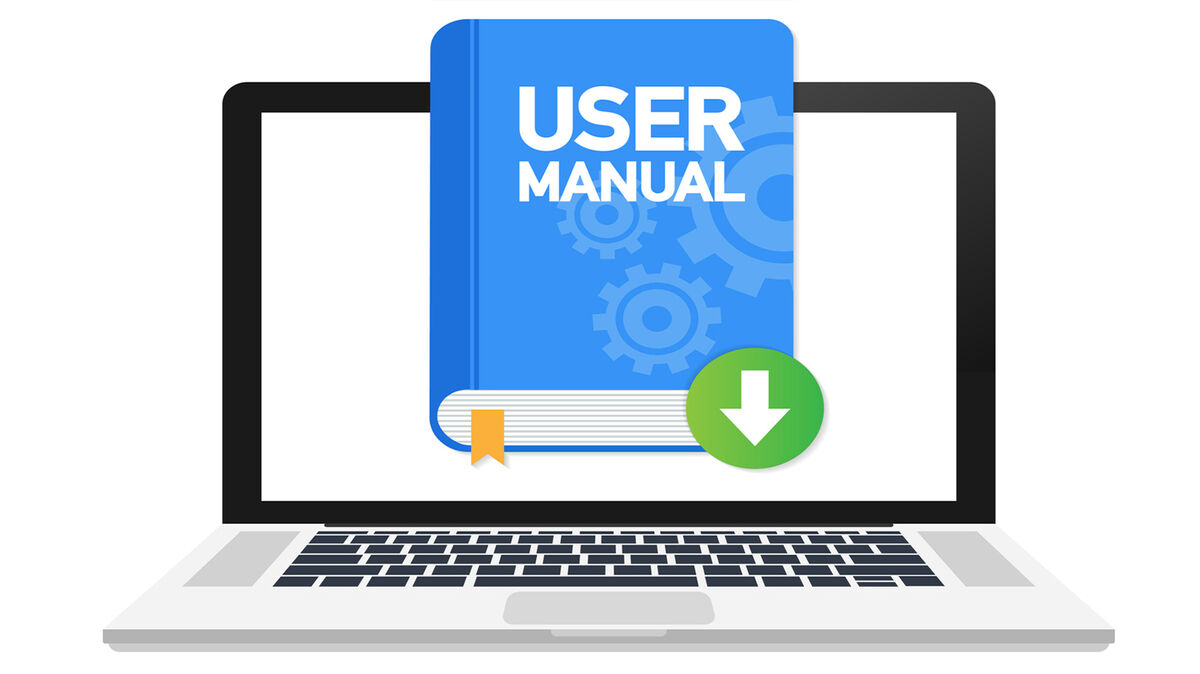
Writing a user manual is a big responsibility because the finished document will be used by people who are depending on it to provide them with instructions they can follow. Learning how to write a user manual requires a combination of organizational and technical writing skills.
Step 1: Identify the Audience
Understanding who your audience is can be half the battle when writing a user manual. Identifying your audience helps you decide what type of information and how much detail you need to include the manual as well as how the information should be presented.
For example, a user manual for a piece of computer equipment can include technical terms without definitions if the audience is professional computer technicians, but that isn’t the case if the audience is end-users.
Step 2: Define the Purpose of the Manual
Make sure you know exactly what the manual’s readers need to learn how to do. There is a big difference between writing an instruction manual that focuses on explaining how to use an item versus how to repair one. If you’re writing a manual for beauticians who will use a new hair dryer model in a salon, that is very different from creating a manual for the purpose of explaining how to service or repair the hair dryer.
Step 3: Identify the How-To Steps
Start your first draft by making a list of all the steps that someone needs to follow to perform whatever task(s) the manual is supposed to explain. Once you have made a list, use the list of steps you created to try performing the tasks(s) yourself. This will help you determine if the list is sufficient as is or if changes need to be made. Chances are you’ll realize that some more steps need to be added or that some of the listed items need to be broken down into multiple steps. Revise as needed and keep working through the instructions until they are easy to follow as written.
Step 4: Formalize the Written Steps
Take your latest draft and use your technical writing skills to translate them into the how-to portion of the manual. Start with a complete list of supplies laid out so it’ll be easy for readers to pull together what they need. Bullet points are good for this. The actual steps should be presented as a numbered list that readers can follow step by step.
Step 5: Develop Appropriate Graphics
Once the steps have been laid out, consider where graphic elements can help make it easier for readers to follow and apply them. Develop appropriate charts, graphs or illustrations to include in the text along with the steps. Place them on the page so readers can clearly see what part of the written instructions correlate to each image. If you aren’t able to develop the graphics yourself, work with an illustrator or graphic artist.
Step 6: Write Other Sections of the Manual
Once the main part of the instruction manual (the actual instructions) has been written, focus your attention on crafting the other sections of the topic. At a minimum, you’ll need an introductory section and a conclusion.
- The introduction of a user manual usually begins with a message of appreciation to users for selecting the product and a general product overview.
- The conclusion usually ends with details on how to contact the company, as well as information about the warranty and any disclaimers that might be needed.
It can also be helpful to include a frequently asked questions section and/or a troubleshooting guide.
Step: 7 Be Brief and Detailed
User manuals need to be brief and detailed. Whatever sections are included, they should be written in a technical writing style that focuses on conveying maximum information in as few words as possible. Being wordy just to add content and to make the manual longer is never recommended. If a procedure can be answered in just a few sentences then it is best to leave it that way. Be brief by getting to the point and answering all important items that need to be addressed. State the details, but make every word count. Too many words can cause information overload.
Step: 8 Verify Accuracy
Make sure that all of the information in the user manual is accurate. There is no room for error in user manuals. While accuracy is important with all kinds of writing, it is truly critical when writing a user manual. The instructions absolutely have to clearly convey how to use a particular piece of equipment or follow a specific procedure. Check everything for accuracy, including all of the terminology, the order of the steps, and the clarity of the language.
Step 9: Proofread Carefully
Proofread carefully to make sure your document is free of all kinds of errors, including spelling, punctuation and grammar. Typographical mistakes and other errors could cause reader confusion. They also reflect poorly on the brand, company or product.
Step 10: Format for Readability
Covering all the key information readers need is critical for a user manual, but the document also has to be user-friendly and easy to follow. This means formatting the document with readability in mind.
- Choose an appropriate font. It is generally best to opt for a sans serif font such as Arial or Calibri.
- Don’t use a font smaller than 10-point type. Depending on your audience, you may need to use a larger font.
- Use headings to highlight transitions from one section to another. Include subheadings within heading sections as needed.
- Present steps that must be followed in order in a numbered list format.
- Use bulleted lists and/or tables to highlight key information.
Step 11: Include a Table of Contents
A table of contents is key when establishing what tips on writing user manuals you should take into consideration. Most user manuals use a table of contents to show the organization of the manual. The table of contents will help guide readers throughout the user manual. A table of contents will also help the reader locate answers to the questions they are looking for.
Step 12: Consider Adding an Index
If the user manual is fairly long and detailed, consider adding an index at the end of the document in addition to including a table of contents at the beginning. This will make it easier for readers to quickly locate specific sections of the document related to a question or need they have at a particular time.
Step 13: Get the Document Reviewed
Once you think the document is ready, get someone else to review and edit the document. Have them actually try to follow the instructions as if they were a member of the target audience. Get feedback from them about the content or format of the overall manual and whether the instructions need any adjustments.
Key Business Writing Skill
Writing instructional manuals is one of many types of business writing. Knowing how to write a user manual is an important skill for writing professionals who work in corporate or educational settings. Now that you know how to write a manual, take the time to review some examples of technical writing assignments. Whether you’re preparing to write a user manual right now or you’re thinking about pursuing a career that involves crafting this type of document, you’re sure to find these assignments interesting.