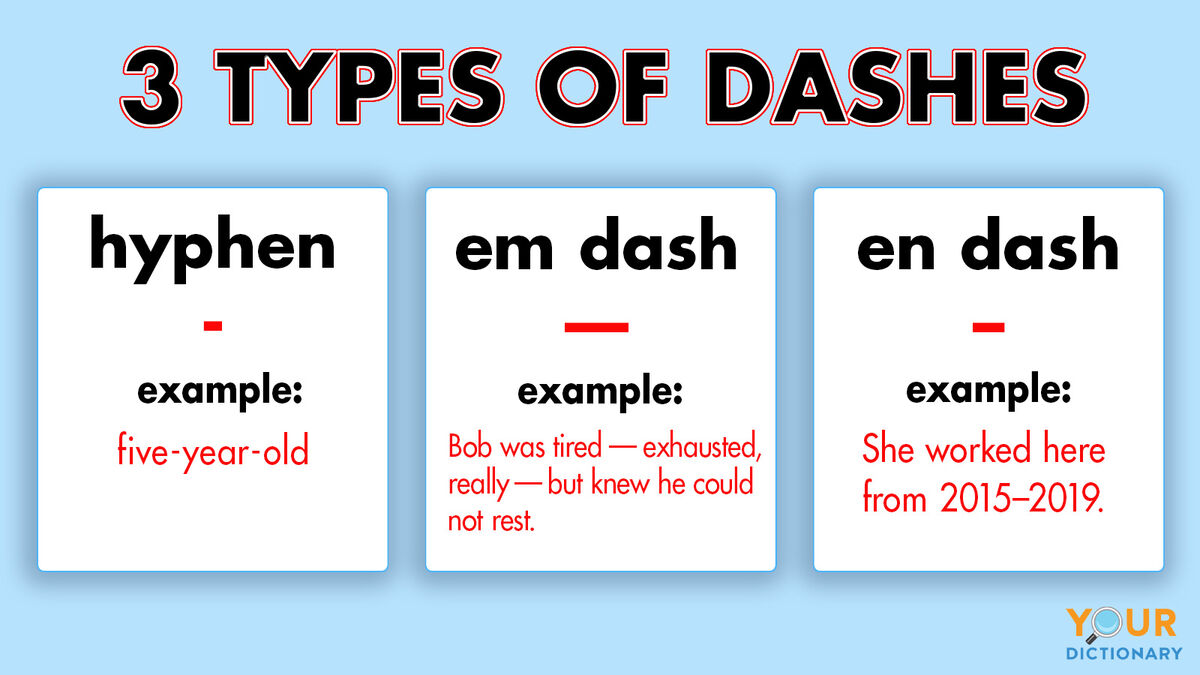
Did you know that there are three types of dashes? Discover what each one is, find out when to use each option, and learn how to properly type the dash most suitable for what you are writing.
The Hyphen (-)
The smallest of the three kinds of dashes, a hyphen is used to connect compound words in situations where it is grammatically correct to do so.
Hyphen Usage Examples
There are a number of situations where it is appropriate to use a hyphen. Learning hyphen rules helps you use this punctuation mark correctly.
- hyphenated compound words - five-year-old, father-in-law
- compound adjectives (used before a noun) - well-oiled machine, pet-friendly office
- fractions (when spelled out) - one-third, three-fifths
How to Type a Hyphen
Modern computer keyboards have a hyphen key. It is located immediately to the right of the zero key on keyboards configured for use in the United States.
The Em Dash (—)
The em dash is the largest of the three kinds of dashes. An em dash is used to indicate a break in a sentence or question. It is used in the same manner as a parenthetical expression. Rather than placing parentheses around a phrase within a statement, writers can opt to surround the phrase with an em dash on either end. The name em indicates that the dash is roughly the size of the letter "m."
Em Dash Examples
There are numerous examples of when it would be appropriate to use an em dash in writing. The primary purpose of this kind of dash is to call special attention to a group of words within a statement or question. This type of punctuation could signal that a certain phrase is particularly important or deserving of extra emphasis.
- As she walked across the stage to receive her degree — the first in her family to graduate from college — she felt an immeasurable sense of accomplishment.
- After laboring in the hot afternoon sun, Bob was incredibly tired — exhausted, really — but knew he could not pause to rest.
- Using em dashes is a great way — one of the very best — to provide readers with unique insights into the psyche of a character.
Ways to Type an Em Dash
Typing an em dash can be a bit of a challenge, as most keyboards don’t have a key dedicated to this special character. However, there are ways to incorporate this dash into your writing.
- special character - In some applications, including Word and Google Docs documents, you can insert an em dash via the insert menu. In Google Docs, you’ll simply need to select “special characters,” then search for em dash. In Word, you’ll need to choose “more symbols” before being able to select “special characters.”
- autoformatting - Some word processing programs have automatic formatting features that will convert two hyphens to an em dash. Microsoft Word does this if you type two dashes in between two words, without typing a space between either word. Google Docs does not do this.
- unicode - Some applications will allow you to create an em dash using unicode. To create an em dash this way, use 2014+Alt+x (Type 2014, then hit the Alt key and keep it pressed down while hitting the x key, then release both keys at the same time). This works in Microsoft Word but not Google Docs.
The En Dash (–)
The en dash is slightly larger than a hyphen and slightly smaller than an em dash. The name en indicates that the dash is roughly the size of the letter "n.' It is most commonly used to punctuate a range of numbers (dates or quantitative values), acting in place of the words to or through in drawing a comparison.
En Dash Usage Examples
There are a number of situations in which it is appropriate to use an en dash in writing.
- She worked here from 2015–2019.
- The final score was 14–10.
- The final exam will cover chapters 1–10.
Ways to Type an En Dash
As with the em dash, modern keyboards don’t provide a button for an en dash. There are a few ways to work this punctuation mark into your writing.
- special character - Just like with the em dash, some programs allow you to insert an en dash via the insert menu. In Google Docs, you’ll just need to choose “special characters,” then search for en dash. In Word, you’ll need to first select “more symbols” before being able to choose “special characters.”
- unicode - As with the em dash, depending on what program you are using you may be able to create an en dash with unicode. To create an en dash this way, use 2013+Alt+x (Type 2013, then press the Alt key and continue holding it down while hitting the x key. Release both keys at the same time). This works in Microsoft Word but not Google Docs.
Visualizing the Three Types of Dashes
When looking at each of the three types of dashes separately, they don’t really look that different from one another. However, when you see them organized together in a chart, it’s a bit easier to recognize how they differ.
Dash Type | Dash Style |
hyphen | - |
em dash | — |
en dash | _ |
Continue Improving Your Punctuation Skills
Now that you’re familiar with hyphens, em dashes and en dashes, consider brushing up on other commonly used punctuation marks in English grammar. You can also explore how to use other misunderstood punctuations such as the colon and semicolon. To dig a little deeper, learn the basic punctuation rules that every writer must follow.